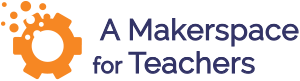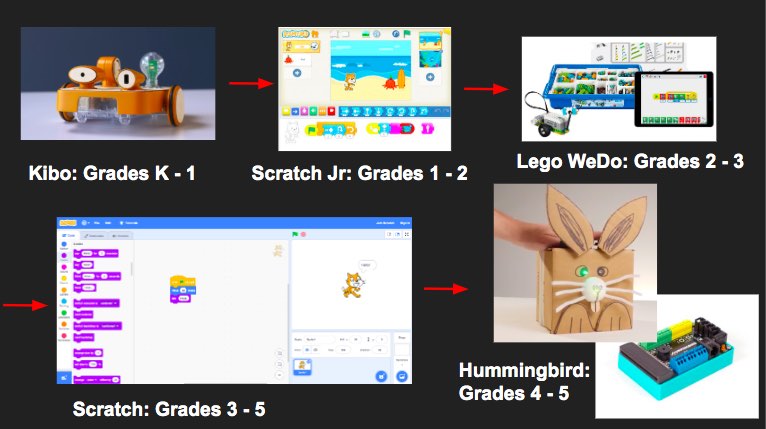
Nothing is more important in a public school district than a clear vision for how instructional programs will impact student achievement. The same reasoning applies to subsegments of a district vision, like the vision for a STEAM program. When designing a K-5 STEAM program, vision comes first. Here, I’d like to share an example of a STEAM program vision and how the vision can be achieved through computer science and robotics integration.
The Vision
The focus of my work in public schools has been on raising student achievement, especially with those groups who are traditionally underrepresented in engineering and technology fields. While a STEAM program can have many paths (Making, Engineering, Computer Science, etc.), I narrowed my vision to address the needs of the communities where I work. I felt like the best preparation for K-5 students in my district would be to increase the opportunities for learning about engineering and computer science. The vision is written from this perspective. For example:
The STEAM program will provide all students with access and experiences with a variety of tools and technology so they can make educated choices about continuing to study engineering and computer science in high school and beyond.
I then look at the grade-level appropriate tools that are available. I also know that tools will need to be accessible, cost-effective and coherent across grade-levels. They should have low-floor and high-ceiling features, meaning students should find early success and have few limitations for going beyond existing learning goals. Finally, the tools should follow tenets of constructionism and provide students with outlets for creative expression that are personally meaningful and reflect their understanding of content.
The Foundation
With that in mind, I started with two computer science packages that were free and easily accessible, Scratch Jr. and Scratch. Scratch Jr. is a tablet-based program developed in a collaboration between the DevTech Research Group at Tufts University and the Lifelong Kindergarten Group at MIT. Scratch Jr. uses drag-and-drop blocks to program and animate characters. It is suitable for children ages 5-7, which covers Kindergarten to 2nd Grade. I’ve found it best for grades 1 – 2. Scratch is a web-based program created by Mitch Resnick and MIT’s Lifelong Kindergarten Group. It requires a computer, like Chromebooks, and is designed for students 8-18. However, it has a very high ceiling and can be used by adults new to programming. I find it best suited to grades 3 – 5.
Coherence
With these foundational pieces in place, I looked for tools and technology that would fill the gap in kindergarten, and build a coherent program across K-5. The same team that developed Scratch Jr. at MIT and Tufts created a screen-free programmable robot called Kibo for ages 4 – 7. Instead of dragging and dropping blocks on a device, students build computer programs out of wooden blocks covered with scannable barcodes. While there are other programmable robots available for younger students (Bee-Bot and Code-a-pillar), many of these devices are already built into something. The Bee-Bot is already a bee, for instance. But, Kibo is adaptable, and students can more easily transform the robot into a personally meaningful artifact (see Lesson Plans). However, a single Kibo costs between $200 and $400. I like to use Kibos in stations, where groups of 4 – 6 students rotate through during a lesson. So, the total cost for a grade level set would be around $2,400.
What Kibo may lack in affordability, compared with other introductory programmable robots, it makes up for in coherence. The wooden blocks used to program Kibo robots mirror Scratch Jr.’s tablet-based drag-and-drop platform. And Scratch Jr. mirrors the web-based programming features found in Scratch. As a students works through grades K-5, these platforms build on each other in complexity using common features. The importance of coherence when creating a K-5 progression cannot be overstated. District administrators and teachers need to know why they should be using suggested tools and technology at different grade levels, and they need to understand how these devices fit with a greater vision.
Engineering and Physical Computing
The Kibo – Scratch Jr. – Scratch progression creates a solid foundation for a basic STEAM program. But using Kibo in kindergarten showed me that we were missing opportunities in grades 1 – 5. Since Kibo robots are independent of any devices, they can be programmed to move through the physical environment. They can dance, push objects, light up, sing, run into chairs and walls, and they can even sense the world around them. I saw that students were highly motivated to program when they could make a robot act out their ideas. Physical computing was also a way to incorporate engineering learning objects for K-5 as outlined in Next Generation Science Standards (NGSS).
Lego WeDo 2.0
To supplement the existing STEAM progression and to build out a physical computing program across grades k-5, I looked for tools that were compatible with our existing progression (block-based programming), that could be used by students to create personally meaningful artifacts, and that were affordable. Our middle schools were using Lego Mindstorm EV3 kits to train teams of students for First Lego League Competition. I investigated other Lego kits that might prepare K-5 students to work with EV3s and found Lego WeDo 2.0. I’ve been piloting WeDo at sites across the district and found them a good fit for coherence with block-based programming, and the kits are very engaging for students. But, I’ve also witnessed two major issues. First, teachers struggle to fit the lessons from the WeDo app into 45-minute class periods. As a result, students don’t complete building their robots in time to program them. Second, standard WeDo lessons can are very prescribed, with students all building the same looking robots. As I work with teachers and the kits, I am developing lessons that are more open-ended, and I am learning to adapt existing WedDo lessons to fit NGSS engineering standards. The kits have been a valuable addition to the K-5 STEAM Progression for grades 2 – 3.
Hummingbird Bits
The final piece of the K-5 STEAM Progression was Hummingbird Bit microcontrollers for 4th and 5th grade. These kits are true physical computing devices built on Arduino platforms. Students attach motors, sensors and LEDs to the device and construct their own robots out of materials found in the makerspace. Hummingbird Bits can be programmed with a variety of software, including Scratch, SNAP!, and MakeCode, which fits well with the computer science progression built through block-based programming tools in lower grades, like Scratch Jr. and Lego WeDo 2.0.
Hummingbird Bits, like other devices in the progression, have a very high ceiling in terms of engineering design and computer programming. I’ve found that activities like the Bee Waggle Dance and Robot Petting Zoo are at the upper end of grade 5 student programming capabilities, where it’s necessary to use loops and if/then conditionals. Therefore, the projects often work better late in the school year when students have had more exposure to abstract math concepts and more executive functioning brain development.
Final Thoughts
The goal of the STEAM progression I’ve presented here is aligned with my vision for K-5: to help students make informed choices about the computer science and engineering options available to them as they move onto high school and beyond. The progression I’ve presented here is, of course, not the only path for providing students with the experiences they can use to make these choices. What’s important is to have a vision for your STEAM program, to find tools that fit your vision and to create coherence across your program that builds the skills students will need. Having a clear vision and a clear path guarantees that teachers and administrators will commit to making it successful!